
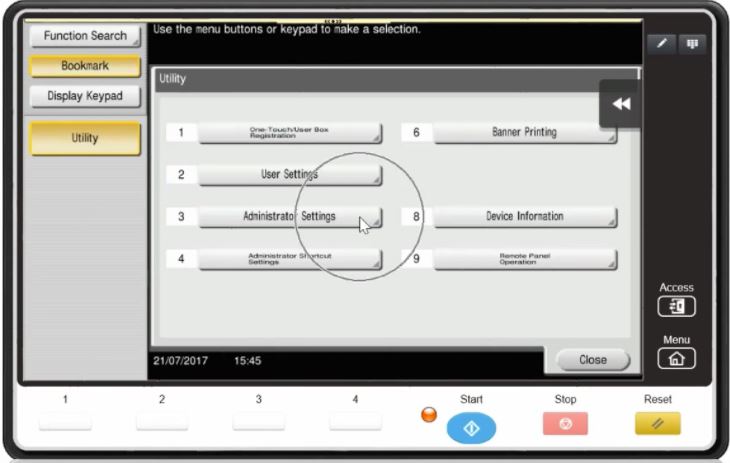
Lines on copies or printed pages can be caused by a few different things. Users can often fix the most common causes without needing to call for service.
The most common problem is having a dirty glass. Sometimes you can’t see that the glass is dirty. It doesn’t take much for the scanner to pick it up and put lines on your copies.
There may be more than one glass, so clean all of them. Typically there is one large glass and a smaller one for the document feeder.
Use a lint free towel (micro fiber towels work best), if you must use a paper towel be mindful of the lint left behind, it can be the source of new lines on copies.
Some machines will have a charge wire (corona wire / Charge Grid) cleaner for you to use. You will find it behind the front cover if your machine has one. The handle will be colored to stand out to help you find it. All you need to do is gently pull it out and push it back in. Repeat that in and out motion 3-4 times.
If you cannot find what your looking for, simply fill out the form below and we will contact you to help.
